“Enhance Your Game” is my attempt at a weekly (or bi-weekly) blog column. In it, I’ll be covering integral programs/addons that I feel benefit my playstyle, the melee playstyle, and playing an Enhancement Shaman. This is my first attempt at an actual stable column (small, clouded in mystery aside- this might not be my only column starting in the near future. :o), so bear with me! This week’s “Enhance Your Game” will be covering one of the most integral addons of Enhancement Raiding- the Enhancement Damage Simulator.
“Sim It” is a phrase heard weeklydailyhourlyminutely on the shaman forums, a phrase that anyone who frequents the forums on a regular basis has probably read. The majority of them have probably said it at one point or another. Other forums have their own response to “sim it,” and these responses generally include the words “spreadsheet” and “it.” Simming/Spreadsheeting is an important part of end game raiding- a way for you to understand how to get the most out of your class’ dps potential. For this, Enhancement Shaman turn to the Enhancement Damage Simulator. I’m here to offer you a short (2500 word, xD!) tutorial on how to use the Enhancement Simulator.
The first thing to know about using this addon is that you need some form of “winzip” or assorted program to extract it to your computer. I’m not going to cover thise because A) I’m rather computer illiterate, and I’ll do more harm than good, and B) it’s not what this blog is about. Suffice to say, once you’ve figured out how to get the Enh Sim program onto your computer, return to this page and we’ll talk!
So, on to using Enh Sim. As soon as you open your EnhSim folder, this assortment of varied links should become available:
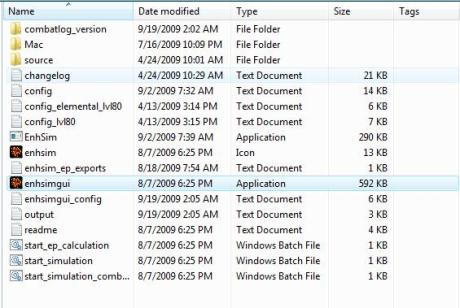
I not so subtly have a certain tab highlighted. Why might that be! ^_^
As you can see by my blatant highlighting of it, the program we are looking for is the Enh Sim Gui. Double click it, right click and go to open, roll your face on your keyboard toward the enter key, or sacrifice virgins to Cthulu, but do something to open that program. Once that happens, you’ll be faced with:
This is the main tab of the GUI. We like this tab. This is where we get to feel good about ourselves and plug our stats in. ^_^ Head on over to your local World of Warcraft realm, log onto your shaman, and open up your character tab.
Now, this point relies on a lot of alt-tabbing, so you might be better off putting wow into windowed mode for a few minutes and going back and forth. You want to make sure you’re using unbuffed stats to begin with. (The Enhancement Addon Shock and Awe also features an export function. I won’t be covering that tonight, but will in a future Enhance Your Game post.) For most of these stats, your mainhand should be the same as your offhand (such as for the mainhand/offhand crit categories.) However, orcs are weird, and if they have an axe/fist weapon in one hand and a mace in the other, they’ll have 3 more expertise in one hand than the other. Make sure for any category that has a % next to it you put the % number- the simulator does not need to know your critical or haste ratings, just the actual % they increase.

If you're me, your EnhSim GUI probably looks like this now. If you're you, the numbers are different!
The middle part of the EnhSim is your boss frame. The developers already supplies default boss values for you, so we’re just skiping straight over that tab to procs and stuff. As you might be able to imagine, procs and stuff is where your procs AND STUFF, go. Most of these tabs are pretty self-explanatory. Mainhand imbue is windfury, offhand is Flametongue, not FT9. The enchant section only lets you put proc enchants- agi/ap enchants (you should be using berserking anyway, btw) would simply be stat additions at the beginning. We’ll go besererking/berserking, because we know that’s best. MH weapon only applies if you’re an orc, so I’m not filling it in- if you’re an orc and you’re wielding an axe or fist weapon, go for it!
For trinkets, totems, and set bonuses either use the pulldown menu or use wowhead! (While the config files for the simulator have been changed to include set bonuses, the gui has not, so you need the spell numbers.
For Trinkets: Blood of the Old God: 45522. Death’s Choice/Verdict Reg: 47303. Death’s Choice Heroic: 47464 Dark Matter: 46038. Comet’s Trail: 45609.
For Totems: Totem of Electrifying Wind: 47666. Totem of Quaking Earth: 47667.
For t9 Set Bonuses: 2Pc: 67220, 4PC: 67221.
As far as I’ve been able to tell, if you have 4pc Enh sim automatically counts 2pc in it’s calculations, but putting both in to be on the safe side doesn’t hurt. If you have glove/cloak enchants, fill them in quickly and we’ll move on to glyphs! For glyphs for your first time, you might want to stick with the cookie cutter Stormstrike, Windfury Weapon, Feral Spirits. The awesome part of EnhSim is that once you know the basics, you can tweak these to figure out what really works for you.

Now, once again, if you're me, you might look like this! If you're not, than you'll look differently. Lets move to rotation!
The rotation tab is a pretty packed tab, and one that will be pretty difficult to decipher upon first look. So, let’s try to break some of this information down.
1) MH/OH Auto Attack: Check this, you want to be white hitting. 😛
2) Wait SS w/ WF: Keep this on the default 0.00. This harkens back to a time where we believed it was better to proc after WF ICD in order to increase the chances of a proc. Since SS puts a debuff up that is quickly consumed AND is a chance at at least 2 MW charges, we don’t wait on it anymore.
3)Cast Lava Lash only if WF is on CD: You’ll see I have this checked in my upcoming screenshot- this is a mistake. You might not want to check it. As far as I can tell, this was meant for when we still believed WF on both hands was the way to go, so we didn’t want to risk using our instant offhand attack to proc windfury. You probably don’t want this checked. (I saw a 2dps increase not checking it! xD)
4. Bloodlust Casters/Sync trinkets with bloodlust: First part shouldn’t matter, as you can no longer chain bloodlusts. 1 is enough. Second part you want clicked, particularly if you have clickable trinkets. (I’m not sure how this treats wolves- I don’t think they’re always popped prior to bloodlust.)
5. Cast Lava Burst if “blah.” These three are all only activated if you activate LvB in the rotation bar. They’re useful for testing purposes, but you probably don’t want LvB in your rotation when just learning to use it. Leave these alone, and leave Lava burst unchecked.
6. Cast Flame Shock only if dots left: Once again, requires FS to be clicked in the priority frame. For just learning it, don’t click it.
7. Cast Lightning Shield only if charges left: This means that, once it gets to LS in your priority with nothing else up, it will check to see if it has this many or fewer charges before refreshing. Typically, I do between 0-2.
8. Cast Shamanistic Rage only if mana left: Default setting is 750. With the one minute cooldown, 0 points in improved stormstrike, and less mana back than we used to, I prefer to do it around 3-4k.
9. Use mana potion if mana =: Only does this if mana potion is checked on the consumable page.
Next, on to the actual priority tab.
- SW= Spirit Wolves.
- MW5_LB=Lightning Bolt with 5 stacks of Maelstrom Weapon.
- ES_SS=Earth Shock if Storm Strike Debuff is up.
- SS=Stormstrike
- ES=Earth Shock
- LL=Lava Lash
- MT=Magma Totem
- LS=Lightning Shield
- SR=Shamanistic Rage
- FS=Flame Shock
- LvB=Lava burst.
- Frost-Frost Shock
- CL=Chain Lightning
- LB=Lightning Bolt
- MW#_CL/LB=Self Explanatory. 😛
- ST=Searing Totem
You organize your rotation in order of priority. Once again, the power of this is that you can fiddle with priority based on gear. For example, I have 4PCt9/5/5 Reverberation, so I go Earth Shock before Stormstrike as long as the SS debuff is still on the target. Spirit Wolves is put first so that they are always popped as they come off cooldown. Mess with this to see what your ideal rotation is once you’re comfortable!
The next tab you’ll see is “Talents.” As you might expect, this is where you would go to input your talent choices. This section is pretty self explanatory, and there’s not much that could be confusing about it, so I’m not going to spend any more time on it. Here is what mine looks like!:

Notice the 5/5 Reverberation, with 2/3 Call of Flame and no Imp. SS. Don't follow my spec- it's not cookie cutter. 😛
The next section is an awesome section, devoted to debuffs/buffs on you. Remember, Enhancement Shaman scale pretty well with almost every buff/debuff in the game, so you want as many of these as possible. If you’re unsure as to what debuffs you do have present, think of your normal raid and compare it to these:
- 20% Armor Debuff. Brought by Prot Warriors/Smart DPS Warriors or Rogues in a Prot Warriors absence.
- 5% Armor Debuff: Druids of any spec, hunters with wasp pets, warlocks.
- 4% Physical Damage Debuff: Arms Warriors/Combat Rogues
- 20% Melee Haste. Yourself/Frost DPS warriors
- 5% Melee Crit: Fury Warriors, Feral Druids
- 688 attack Power: DPS Warriors/Ret Paladins. Tank warriors/other pally specs have worse versions.
- Attack Power Multiplier: It uses your unleashed rage if you don’t put points in, so don’t put points in to this. Would be blood dk/marks hunters, though.
- 5% Spell Haste: Mainly resto/elemental shaman, but you possibly could.
- 5% Spell Crit Buff: Elemental Shaman, Moonkin
- 5% Spell Crit Debuff: Imp. Scorch Mages, Frost Mages, Imp. SB specced Destro Locks.
- 13% (Make sure you change this from 10%): Moonkin, Unholy DK, Warlocks
- 280 Spellpower: Elemental Shaman. If you’re one of the rare few who run with a demo pact lock, this number might be slightly higher.
- 3% Spell Hit: Boomkin/Spriest
- 3% Haste: Ret Paladin, Moonkin
- 3% Damage Increase: Retribution Paladin, Feral Druid
- 3% Crit debuff: Elemental Shaman, most Paladins- in the Retribution tree.
- 10% stat Multiplier: Paladins, any spec.
- 52 Stats: Druid Gift of the Wild
- 178 Agility and Strength: You. Death Knights give 155.
- 60 Intellect: Mages
For flasks, you generally want flask of endless rage, for 180 AP. Since you’re using a flask, skip guardian elixir. For potion, try out potion of speed, and for food use Fish Feast (assuming they’re dropped in your raid.) 80 AP+46 Spell power? Ffs yes plz.
For mana return buffs, click replenishment if you have one of the million replen giving classes present. Do not use water shield, as you are using LS. Choose either Blessing of Wisdom or Mana Spring totem, as they are the same thing. And, use Judgement of Wisdom if your raids normally have a paladin judging it.
We’re skipping over the EP tab-much like the bosses at the beginning, it is set up with default EP for a shaman. So, we’re going straight to the final side- “simulation variables,” also known as “oh noez scary math class! D:”
First, there is simulation time. This means that the simulator will run and pretend that it was going for however long is in that box. The generally accepted practice is to throw in an extra 0 to make it 10000 hours.
Second is Simulation Time Combatlog. This is what is used if you choose combatlog output vs. simulate.
Fight length: The number of minutes of each fight. So, if you’re doing 10000 hours of simming, it might be simming 120,000 5 minute fights. Fight length is important because it determines the amount of time cooldowns/trinket procs/bloodlust/etc are active. 5 minutes is a pretty stable amount of time, and is what is used in the Enh. BiS Gearing thread.
Report count: Actually not sure, will look into it. Same with threads.
Lag. 0-0 MS. Enh Sim is awesome because it can tell us how well we can play at perfect latency. However, the world doesn’t operate on perfect latency, and neither do our reflexes. Set this lag for what you normally play at- for me, 100-200.
Simulate Mana: Simulate mana is a powerful tool, but also one that can ruin your report if you forget to prioritize something like shamanistic rage. You should learn to use simulate mana to your benefit, but it is understandable to run your first few sims without this box checked. I know I did!
Output file: Output.txt
Combat log output file: Combatlog.txt
Simulate is a clickable box that will simulate your damage over the simulation time.
Calculate EP is a powerful tool that can be used to teach you how to gear better.
Combatlog output shows a basic breakdown of your damage over the past (however long you put in the combat log time box.)
Info shows you relevant information, such as caps you might have gone over by a small bit.
And finally, use the button after the box at the bottom that says path on top, and find the file that ends “EnhSim.exe” Throw that into the box, and then go up and click one of the buttons!
(Also, make sure to check out the organe donate button: these designers work hard.)
Now, after all that hard work (It really only takes ten minutes at most), we’re finally ready to simulate! Hover your mouse over that nice simulate button and press it down. Watch the numbers scroll past. (note: If the simulation length is set to 10000 hours, the numbers won’t scroll fast initially. The simulation will take a bit long.)
So, as you might be able to notice, there is a wealth of data we can see here. However, I’m only going over the very basics- I think next week I might go into what sort of conclusions/knowledge we can gleam from the simulator. And remember, these numbers are based on an ideal, patchwerkesque, five minute long fight- fights are often much different in reality.
Now, really quickly, I’m going to do a quick show of the other great function of the Enh Simulator-Calculate EP values. This one is a really useful tool- EP values are the value of an item as it relates to one point of attack power. I’m also not going to go in depth into thise (maybe next week! ^_^), but they are useful, so clicking that calculate EP values button helps.
That’s it for my guide to using the Enh Simulator. I hope everyone who reads this can enjoy it, or at the very least use it. It is now 5:45 AM, and I’ve been working on it for nearly three hours, so I’m going to take a well deserved nap. xD
(That said, I think I’ve put as much effort into this blog as my enhancement sticky, and I’d really love to get the word out there. Even if people don’t want to read anything else on my blog, I would love to see anyone who needs help with simming get directed here! ^_^<- I’m addicted to this emote omg.)
5 Comments
Comments RSS TrackBack Identifier URI








Thanks for the write-up! I’ve always stopped reading threads as soon as simming is mentioned. Spreadsheets I can handle, but I didn’t even know where to start with simming…and it seemed like it was just one of those things that everyone should know already and there should be no question.
Yea- that’s something I realized. We say “sim it” all the time, but we tend to leave out what that actually means and how to do it- and it really is not an intuitive program to use, even though it’s excellent.
I’m glad the post helped you! (and I feel like a jerk for not replying sooner- I totally thought I did. :x)
[…] have at least some useful content to it, and especially after seeing Elam’s extremely awesome Enhancement Shaman Sim post, I thought now might be a good time to pass some of things things along! You know, just in case […]
You’re making me miss PvE’ing. I’m relegated to being an exclusive PvP’r these days as I’m getting back into Enhance. Seeing all that gear makes me jealous. Great blog though, Never had the patience to get my EnhSim rolling.
[…] have at least some useful content to it, and especially after seeing Elam’s extremely awesome Enhancement Shaman Sim post, I thought now might be a good time to pass some of thpse things along! You know, just in case […]